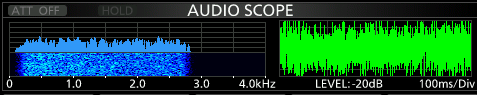
Ways to improve your HF SSB audio – by Mike Sorensen, K9KQX
Not many of us have probably given much thought on how we sound on the other end of a QSO. We figure the mic we got will do just fine and the rig will do its magic to get out on the air. Well, there are quite a few things you can do with many of today’s rigs to improve the overall enjoyability of your time on the air.
First off let me say I’m a bit of an audiophile, so for me having a natural sounding transmission and hearing it as well as I possibly can makes for a pleasant experience. I know very well you’ll never achieve full fidelity CD but taking a little time to utilize what might be available on your rig could make significant improvements.
- Transmit Audio Bandwidth – generally most HF transmission take the standard rule of thumb to stay within a 3khz bandwidth. So for the new hams this means your audio fidelity would be from 0 to 3000 hz, or that of a typical phone call. Plenty good for voice communications, obviously not CD quality. AM broadcast transmission can go up to 10khz, but are typically in the 4 to 8khz range depending on the station. FM goes all the way up to 15khz typically and thus sounds even better.What I’ve noticed is that most rigs default to about 2.7khz bandwidth on transmit. Nothing wrong with that but if 3khz is allowed and accepted why not maximize it for improved sound quality. Looking at my waterfall the vast majority of what I see these days is 3khz wide. Some rigs even allow Extended transmit bandwidths, and we call that ESSB. ESSB is for those transmissions exceeding 3khz up to 4 or 5khz. I’ve seen higher, but honestly doing so wastes precious frequency spectrum for others to use. If the band has little activity then it’s more acceptable but I would never recommend exceeding 3khz during crowded areas or contests. And for the record, I’ve had many QSO’s at 4khz wide, but the band was underutilized and I made an effort to not bleed into any nearby signals.Tradeoffs of wider transmit bandwidths. For one thing with a wider bandwidth, your transmitter is using the same power limits to energize a wider area of RF signal. This means if you are trying to work a weak station, they may have more difficulty hearing you. By reducing the bandwidth back down to 2.7 or 2.1 khz that 100 watts out of your rig will concentrate more of its energy to the signal you transmit. Take note too, that reducing the low frequency transmit bandwidth is just as important. If you have the ability to cut audio frequencies below 300hz this will reduce the low frequencies in your voice having to be transmitted wasting energy that’s not necessary to be understood . You might sound tinny but your transmitter will use all of its available power to generate a signal and concentrate that energy where it’s most needed to be heard. So if you want to get through a pile up or a marginal signal or in an emergency then reduce the bandwidth to make the contact.But when you’re not in contest mode, then enjoy the better sound quality of a wider bandwidth and open it up to 3khz, just be considerate of others if your experimenting with ESSB beyond 3khz.
- Compression – This useful feature on your rig helps improve the sound by raising quieter audio levels higher and limiting louder audio levels. By doing this the quieter parts of a transmission are brought up to help improve the power output levels of your transmitter. This is a bit of a balancing act, too much compression will distort and ruin the sound quality, too little and distant stations might have trouble hearing you as there won’t be much modulation or output power. Your voice won’t have that power to get through the noise. From what I’ve encountered if you have a meter that shows compression keeping the peaks at or under 5db tends to sounds natural.
- Processing – Quite a few transceivers have the ability to adjust not only the receive Bass and treble but even the transmit Bass and Treble. The Icom 7300 does, and the Yaesu FTDX-3000 and 5000 I know can do it too. By adjusting these you can help fine tune the sound from your microphone to enhance how your voice sounds. Making these setting changes might require the use of headphones to monitor your audio or ask a friend nearby to give you some feedback on what sounds best. In my case I boost the bass 1 notch up and treble 2 notches up.
- Mic level – Another very important aspect that might require the help of a fellow ham to give signal reports. Having the mic gain set too low you will have very little modulation and a low average power output. Too much, and the Automatic Level control will engage often, thus clipping and or compressing your audio making it sound pinched or distorted possibly. There’s lots at play here when it comes to how you hold your microphone, how close is your mouth to the mic, do you talk directly into it or off the side and the level of your voice. However you end up doing it, you will want to be consistent in how you talk. Should you change positions it will defeat all the work you did prior to determining the best Mic level. For me and the way I talk, I’ve had good luck with the mic gain set to around 31 to 36
- Microphone usage – Here is where the fun begins. There are many different ways in which to talk into a microphone and we all do it differently. In the end is there a right and wrong way, I don’t know and I’m not about to say mine is right. I will tell you if you’re new at this, the best thing you can do is to keep the microphone about 2 inches from your mouth, while having the microphone off to the side. This reduces the puff and sizzles sounds when using words with the letters S, P, and Z. Some with studio mics will put windscreens in front of the mics to reduce that. Most mics do have some miniature wind screen in the housing, but I wouldn’t say they are completely effective but they do help.
- Microphone brands – Another complicated aspect is choosing your microphone. Many might consider using expensive studio microphones. Nothing wrong with that but you’ll have to redo any settings above if you change from your stock microphone to something different as each have their own sound qualities. You’ll also want to take into account the microphone impedance, as some radios have different Microphone pre amps that are configured to use certain impedance mics. Always research that before shelling out money for a mic to make sure it’s a decent match for the rig. Some guys will spend lots of time in this area fine tuning the mic to work with the rig with additional capacitors or circuitry to compensate for the differences.
- Station Speakers – This here is an easy improvement, many rigs have horrible little speakers. By using external bookshelf speakers or nice computer speakers you can hear stations much better. I’ve actually connected my rig to an old stereo and a set of 5 inch two way bookshelf speakers. If I had a graphic equalizer I could then tweak the received audio. As it is, I use the bass, treble and loudness control to get the sound I like.
The goal of all these settings is to improve your sound quality to have decent fidelity, improved readability and to help ensure that your transmitter is modulating in a way that increases the average power output without causing excessive distortion or clipping. To give you an idea when I turn off the processing and compression and talk the same way into my microphone my power output meter tends to hover around 50 watts with occasional peaks hitting 75 to 100 watts. When I turn processing and compression back on the power output meter increase with peaks hitting 100 watts much more often with it usually bouncing around 75 watts. If you have an ALC(automatic level control) meter, take a look at it when transmitting during testing. I try to keep that within the recommended range, not pegged out at its max safe range or exceeding it.
There’s probably a ton of additional things I’ve missed in this article but I think any new hams might find that these settings are a bit baffling at first and knowing what they do will help them better understand their radios.
Mike Sorensen, K9KQX
Here is a link to download this article in Word format.